I am a very beginner in JS. I am executing this ( please, check the photo ) simple infinite "for loop". If I just write [ jsscript ] in the pop-up menu this pop-up will go away otherwise it won't. Just made this to show you the issues.
Main issue: Firefox default pop-up menu style is ugly. I want to change this with custom CSS code or Just like Chrome ( please, watch the video below). Is there any way to change this? Please show me any single way, I just want to change this. This bothering me too much.
Second Issue: Firefox showing me a pop-up menu twice ( please, watch the video below ). But Why? How to get rid of it. On the other hand, chrome is showing just a simple pop-up menu once.
Note: please, don't tell me to use Chrome. I'm a firefox fan!
Help!
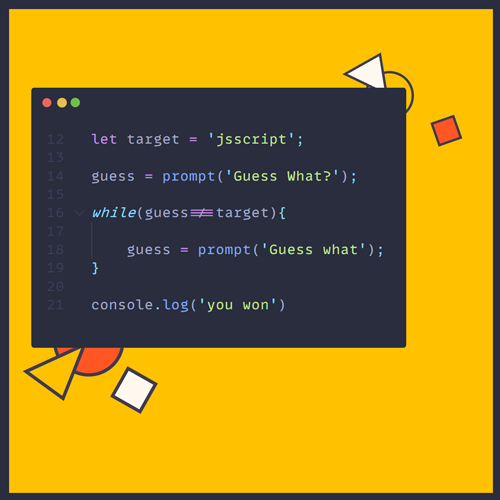
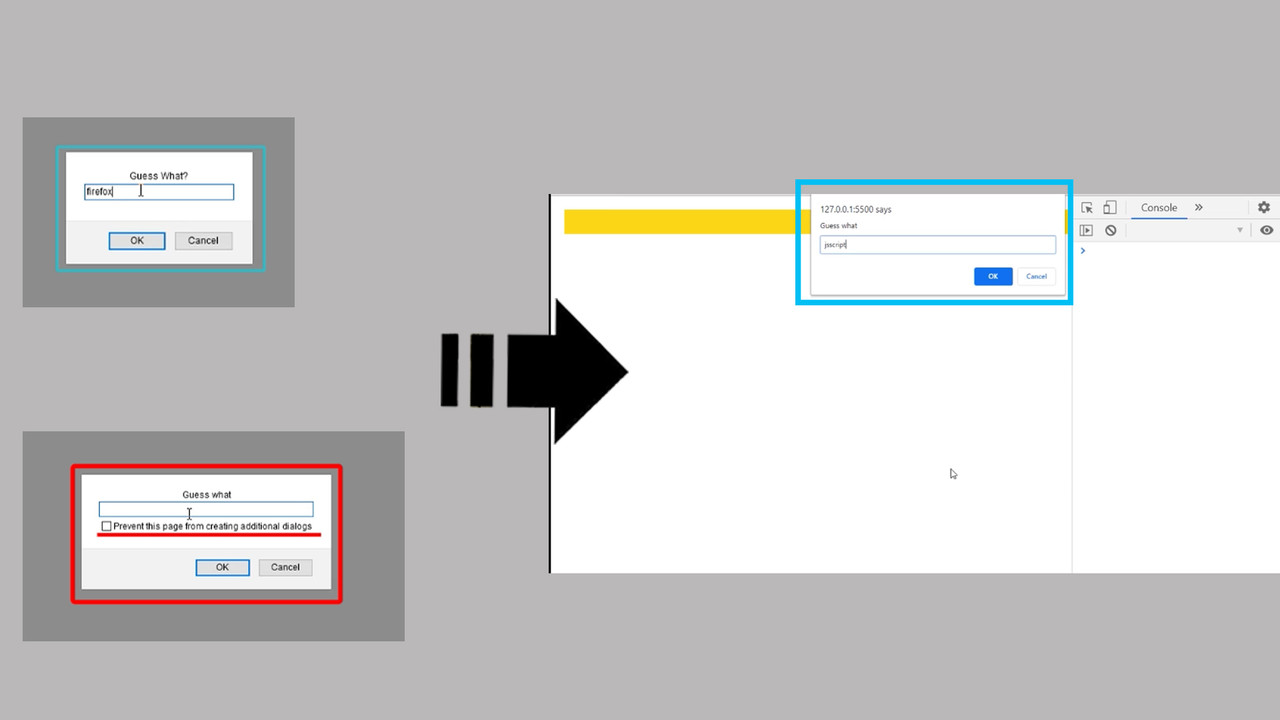
twistertune, suraj526 -- You may help me in this matter! Don't get me wrong, please.
Main issue: Firefox default pop-up menu style is ugly. I want to change this with custom CSS code or Just like Chrome ( please, watch the video below). Is there any way to change this? Please show me any single way, I just want to change this. This bothering me too much.
Second Issue: Firefox showing me a pop-up menu twice ( please, watch the video below ). But Why? How to get rid of it. On the other hand, chrome is showing just a simple pop-up menu once.
Note: please, don't tell me to use Chrome. I'm a firefox fan!
Help!
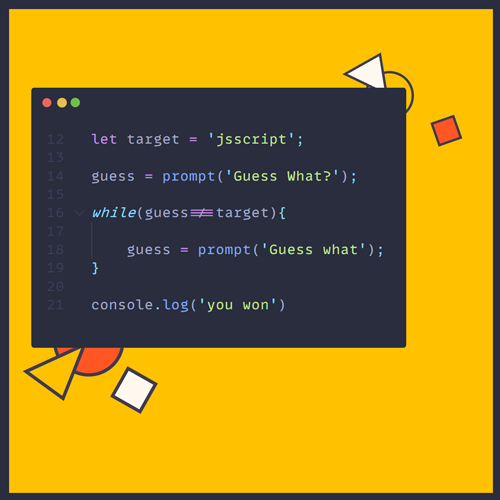
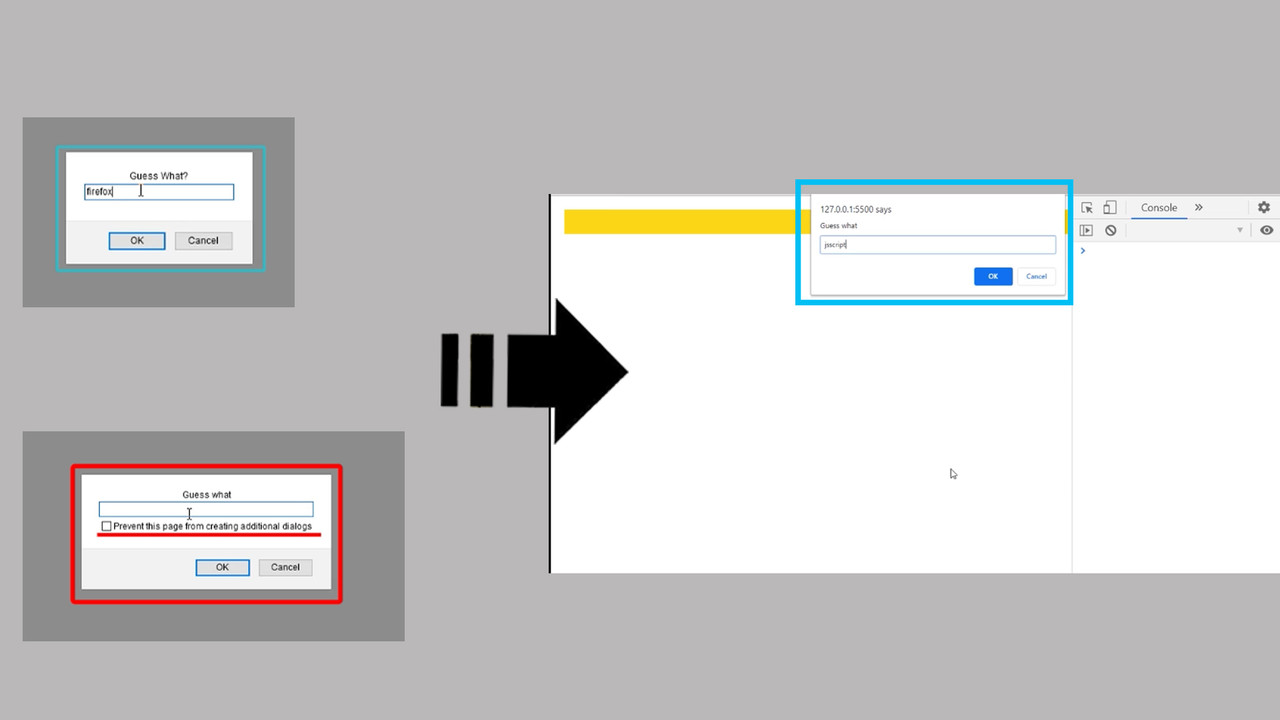
twistertune, suraj526 -- You may help me in this matter! Don't get me wrong, please.
Last edited:

![[Ebook] Largeapps Dev - Building Large Scale Web Apps | A React Field Guide](https://i.imgur.com/CKxZPRy.png)
