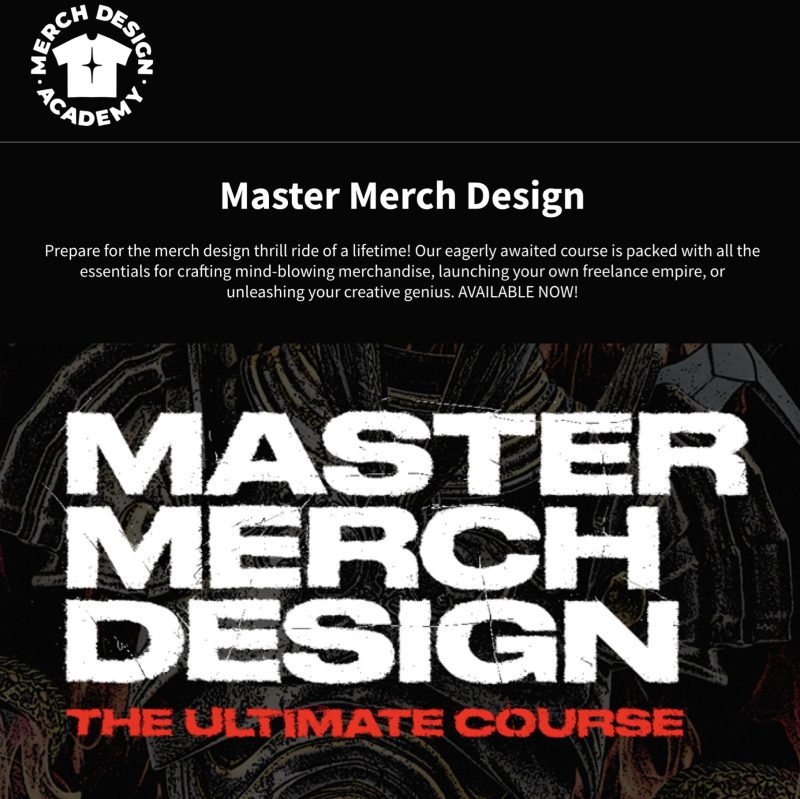
WSO Charley Pangus – Master Merch Design
Register & Get access to index
You are using an out of date browser. It may not display this or other websites correctly.
You should upgrade or use an
alternative browser.
WHAT YOU GET?
- Introduction
- Welcome To The Academy
- Community + Keys To Success
- T-Shirt Mockups
- Section 1: Mastering Photoshop
- Photoshop Keyboard Shortcuts
- Document Setup + Customizing Workspace
- Menu Systems
- Essential Tools (Pen Tool, Eraser, Shapes, Type + More)
- Essential Tools Part 2 + Layer Styles, Layer Masks & Clipping Masks
- Raster Vs Smart Object Layers
- Chapter 2: Basic Design Principles
- Grid Systems
- Visual Hierarchy
- Visual Hierarchy (PDF Download)
- Chapter 3: Font Basics
- Finding & Installing Fonts + Licenses
- Customizing Type Using Layer Styles + Warps
- Font Download
- Chapter 4: Designing Basic Graphics
- Design A Badge (Using Type On A Path + Layer Styles)
- Create A Design Using Vector Graphics
- Chapter 5: Texturing
- Texture Using Custom Brushes
- Texturing Using Images & Blend Modes
- Texturing Using Displacement Maps
- Texturing With the Vintage Plastisol Brushset With Zac Shiffer
- Jpg Texture Downloads
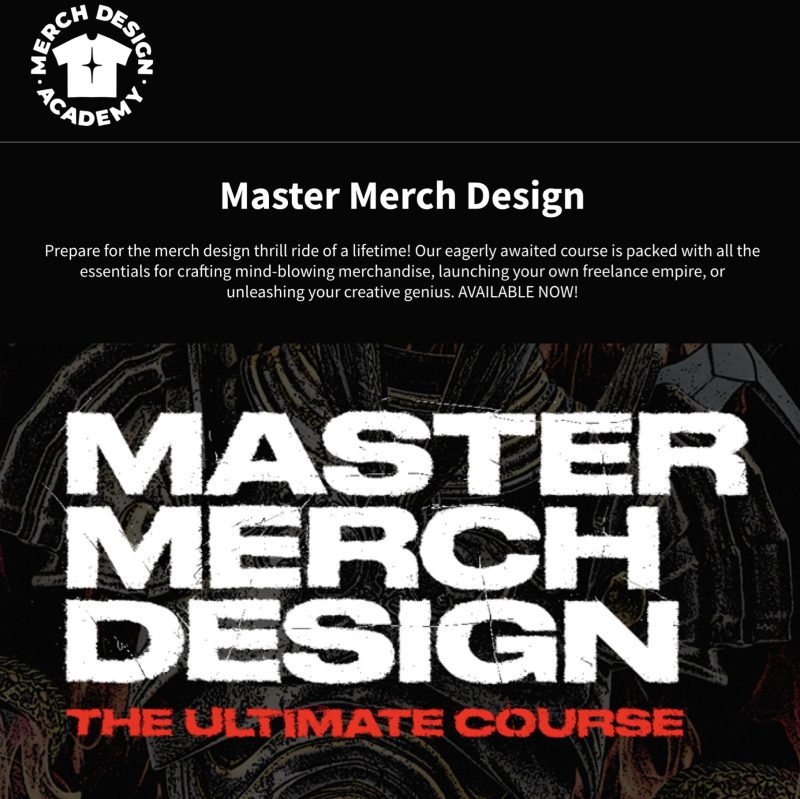 WHAT YOU GET?
WHAT YOU GET?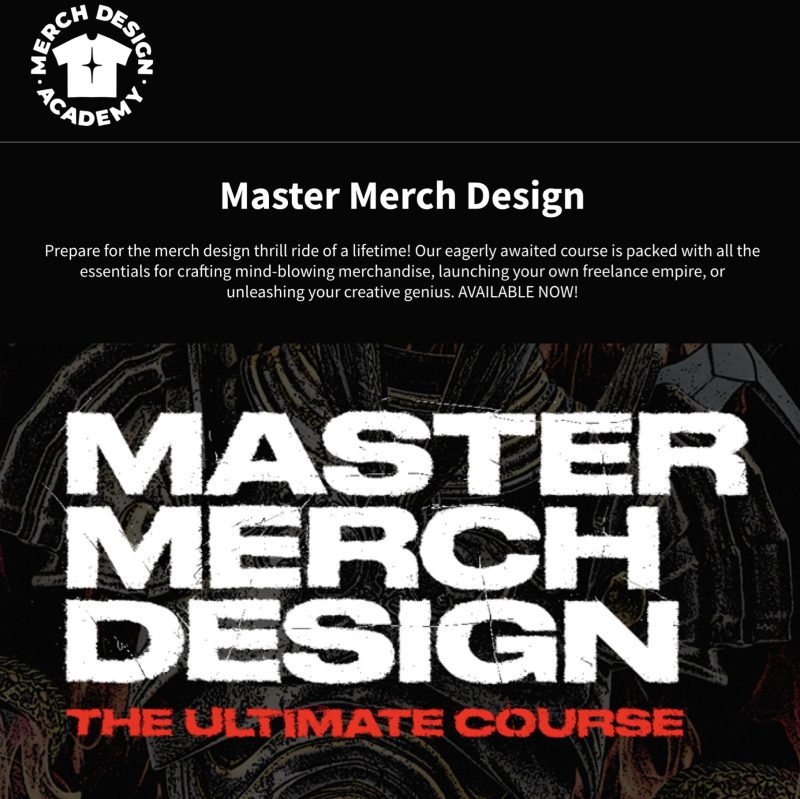

![[Ebook] Largeapps Dev - Building Large Scale Web Apps | A React Field Guide](https://i.imgur.com/CKxZPRy.png)

